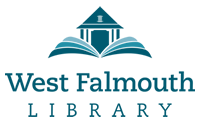The How-To Guide to Library Cards
Your library card will give you access to all the resources the West Falmouth Library and the Cape-wide CLAMS network has to offer. At your fingertips you’ll have books, ebooks, dvds, and more in a system that’s easy to use and efficient.
You can apply online for a temporary card through the CLAMS site or in person at the Library where you will need to show a picture ID and fill out a registration form. Or you can print this registration form at home and bring the completed application to the Library. Children must be age 5 to get a library card. A parent or guardian needs to be present and sign the application before the card can be used.
If you apply for a card online through the CLAMS website, you’ll need to come into the West Falmouth Library with a picture ID and fill out our registration form within 30 days to receive your new card.
How to go to my CLAMS account
Click the My CLAMS Account button located in the right sidebar of any page.
How to log in to my CLAMS account
Enter your Library Card Bar Code Number and your PIN. Now create a username in place of your bar code number. The Username should contain between 6 and 25 alphanumeric characters. Special characters are invalid. Usernames are not case- sensitive (passwords are case-sensitive).
How to create a Username in My Account
1. Initially log in with your library card barcode and PIN.
2. Click on your name and choose Your Preferences
3. Enter a username of your choice. Please note: The Username should contain between 6 and 25 alphanumeric characters. Special characters are invalid. Usernames are not case-sensitive (passwords are case-sensitive).
4. Click on Update Preferences to save.
5. The next time you want to log in, enter your personally selected username along with your PIN. If you forget your username, you can still log in with your library barcode. Once in My Account, you can go back to Modify Personal Information to view and/or change your username.
Please note: At this time, your barcode is required to use the Virtual Catalog and CLAMS Digital Download service.
How to renew a title
Most items can be renewed 2 times if no one is waiting for them. The renewal period is the same length as the original loan period. Material may be renewed in person, by phone or online using the CLAMS My Account feature. Note: Interlibrary Loans and Virtual Catalog items may not be renewed. Digitally downloaded items automatically cease working when the loan period is up – there is no renewal save for re-downloading the title if it is available.
How to reserve/place a hold on library materials
When you place a request for a book, audio book, DVD, e-book or other library material, your name is placed on a list. If there are other patrons waiting for the same title, you may have to wait several days and, in cases of highly popular items, up to weeks for a copy to become available. You can request that the item be sent to a CLAMS library of your choice for pick-up. When the item becomes available, you will be contacted by phone or email. You will have 7 days to pick up your item.
You may reserve materials in several ways:
by using the online catalog computer in the Library
by asking a staff member to request it for you
by accessing the CLAMS catalog from a personal computer
by calling on the phone (please have your library card available)
Please note: Requests cannot be placed on the following items:
- Non-circulating materials
- Materials marked “Lib Use Only” at other libraries
How to request materials online using the CLAMS Catalog
1. Search the CLAMS catalog for the item you are interested in.
6. Click on “Place Hold” located to the right of the title.
7. If you are not already logged in, use your library card number or user name in the first box and your PIN number in the second, then click on Continue.
8. Choose the library where you would like to pick up your item.
9. Click on Submit Hold Request.
How to order a title not available in CLAMS
If a particular item you seek cannot be found at any of the CLAMS libraries on Cape Cod, click on the “Didn’t Find It?” icon at the top of the CLAMS page, then choose Commonwealth Catalog. Click on the icon on the CLAMS home page Commonwealth Catalog to search for the item statewide.
Requests can be placed from home or you can ask a library staff member to place the request. Most Commonwealth Catalog requests are able to be accommodated but not all, based on the loaning library’s policies.
Inter-library loans (ILL) offers further searches for items from outside of the Massachusetts library systems and can be requested through your CLAMS library of choice.
LIBRARY SERVICES
QUICK LINKS
FOLLOW US
ENEWSLETTER